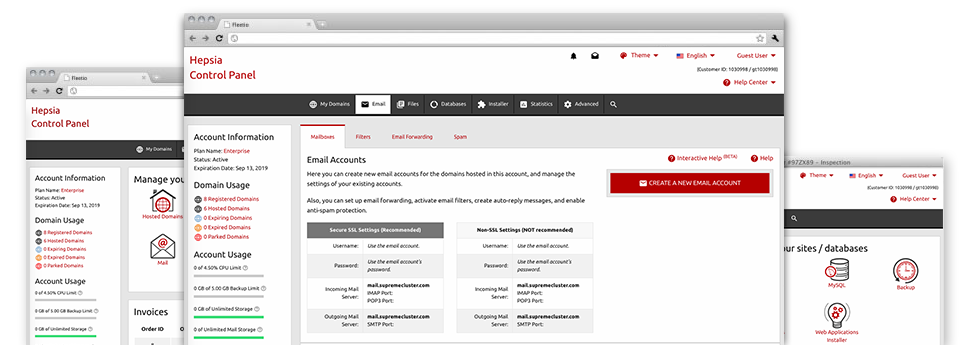Although working with e–mails generally is a hassle–free action, handling the email accounts for a website might be a laborious task. If you do not have a straightforward user interface, like our Mail Manager to enable you to complete the task. It comes with many different inbuilt important tools that will help you carry out advanced tasks within a few clicks of your computer mouse. Take a look at what the Mail Manager can do to suit your needs!
Anti–Spam
Created to hold spam faraway from you
No one wants junk mail within his email account. For this reason, we’ve launched a customizable anti–spam solution based on expertly designed techniques that filter out incoming messages and keep the unsolicited e–mail away.
You may choose between different amounts of protection, subject to what sort of junk e–mail messages you get. In addition, you can identify a distinct volume of spam protection for different e–mail accounts. Lastly, you can choose what goes on to emails marked as spam – to be removed or sent to a specific email address.
Email Forwarding
1–click redirection of email messages
By making use of the Email forwarding tool, it’s possible to reroute the e–mail messages delivered to a mailbox to another mailbox that you pick (either hosted inside the same website hosting account or someplace else on the web).
To forward an e–mail, simply select it through the drop–down selection and then specify the e–mail account that you want all delivered messages to be sent to. After that, you are provided with the choice to select if you will need a duplicate of each message to be stored in the mailbox which you forward or not.
Email Filters
Organize your email accounts easily
In case you receive a large amount of e–mails each day, it’s crucial that you keep them sorted. By reason of this we offer server–side electronic mail filters which come into action even before you look at the mailbox for new e–mails. Consequently, should you make your custom–made spam filters, you won’t discover spam within your mailbox!
Setting up brand new email filters is very quick. You should designate what the filter has to look for, the location where the filter searches for it (subject, body, etc.) and what happens to the filtered e–mail messages.
Email Protection
DomainKeys along with SPF protection for your personal e–mail address
We’ve applied actions to further secure all your mailboxes from junk mail activities. Through the SPF (Sender Policy Framework) protection service it is easy to specify the servers which are authorized to transmit mail regarding your website. This way, e–mail messages appearing like they’re from your domain that didn’t originated from your authorized list of machines will be instantly cast to the spam folder.
We’ve also provided you with DomainKeys for all of the email accounts in your web hosting account. DomainKeys is an e–mail authentication system that ensures the legitimateness of any email message by confirming the mail hosting server of the e–mail sender plus the message integrity.
Email Auto–Configure Option
Quick PC email setup
Through the auto–configure feature of the Mail Manager, you can create mail accounts in your favored PC email client with only a a click of the mouse. Simply click on the symbol belonging to the e–mail client that you want to use for a selected mailbox and get its auto–configuration file. This will automatically create your mailbox in your desired desktop client.
We’ve added config files for the most popular mail clients – Mozilla Thunderbird, Outlook, Outlook Express and Mac Mail.
Webmail
Available on any system, everywhere
In case you lack the option to access a mail client, it’s easy to browse through mail via the email client – Roundcube. There’s just one website URL you need to keep in mind, and you can check it using any kind of web–connected gadget around the globe!
You may also directly log in through your Web Site Control Panel, and never having to submit any kind of email sign in data.