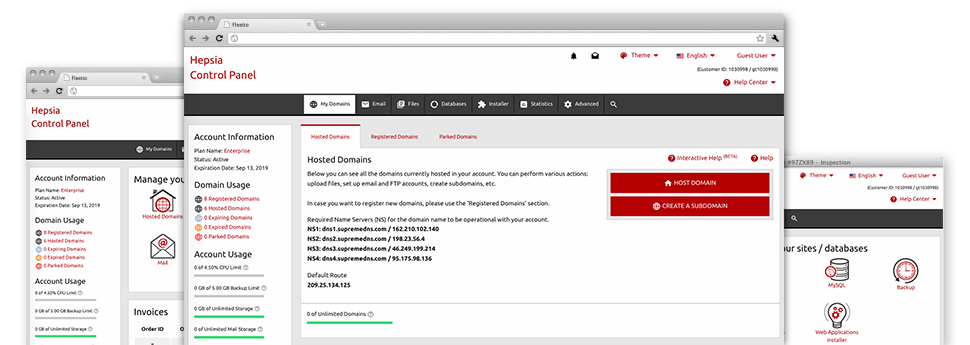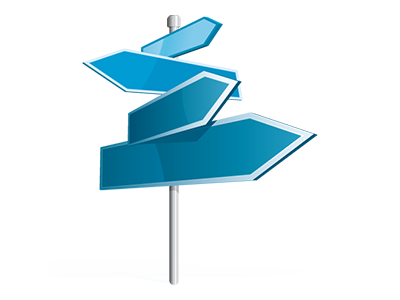The does–it–all Domain Name Manager interface, provided in the Web Site Control Panel can undoubtedly do everything. It allows you to handle many domain names with ease, from the exact same place you maintain your sites and billing. Plus it will allow you to instantly switch from one to the other one without losing any adjustments.
Multi Domain Name
Modify Whois, name servers, custom DNS
Irrespective of how many domains you have, you’re able to control every one of them with a mouse click via the xHosting CYou Domain Name Manager! You’ll be able to revise the WHOIS info, change the name servers as well as set special DNS records to as many domain names as you wish straight from your Web Site Control Panel.
By employing the Domain Name Manager, you will get direct access to the files of your domains and you will be capable to manage the included e–mail accounts as well. Furthermore, you are able to monitor the web figures for every one of your domain names. The bulk selection helps you to register and then renew many different domains at any given time.
DNS Records
Extensive DNS administration
Through the Domain Name Manager user interface, it will be easy to instantly transform valuable DNS records for domain names, registered or transferred to your hosting account. It is possible to fairly quickly set in place unique: A, AAAA, MX, SRV, CNAME, TXT, etc. records, adjust them afterwards as well as revert all the way to the default values if you are unhappy with a certain modification.
At any moment, you may even register your personal name servers – dns1.your–domain.com and dns2.your–domain.com to boost your brand acknowledgement among customers.
Domain Parking
Park all your domain names in exactly 1 step
Domain Parking is a popular solution which you can use to order appealing domains and place them on the internet while not having to have a website. It is simple to park as numerous domains as you wish through the Domain Name Manager of your respective Web Site Control Panel. Parking a domain name can make it showcase an ’Under Construction’ web page, a "for sale" page, and even point the domain to another site.
And as soon as you have got your website ready, you can actually host back your domain with simply one single click! Your freshly submitted site will get on the web in an instant.
Domain Redirection
Prompt domain name redirection
You can easily forward a domain name to another website address on account of the simple features with the xHosting CYou Domain Name Manager. You can make redirections to both domain names located in your web hosting account and domains positioned on external web servers. With a click of the mouse, you will be able to select the domain name that you’d like to redirect and then designate the address of the host you’d like to have it to lead to. To undo a redirection, click on the ’Host Domain’ button and then our system will forward the domain back to your cloud hosting account.
You may need domain redirection to forward some domains to just one website. For example, if own a brand name (your–brand.com), you can forward virtually all fashionable domain extensions to your primary website (your–brand.net, your–brand.info, your–brand.org, your–brand.biz, etc.) to make certain that no person will take the domain and ’steals’ your web visitors.
Whois Privacy Protection
Protect your personal data
Your personal domain name registration data is publicly available by rule. Luckily, you will find a way for you to stop it from featuring on the web by means of Domain Info WHOIS Privacy Protection! With this service, all your WHOIS info is not going to present online when someone performs a WHOIS search for your domain name.
Nevertheless, if a person truly needs to speak to you about your website name, they are able to use the email published to the WHOIS information and we’ll forward it to you easily.
SSL Services
Safe and sound your clients’ details
The best way to guarantee protection for the sensitive information of your respective online customers is always to mount an SSL Service on your own site. It can secure the link between your website visitors and your site, making sure that pretty much all carried information for example bank card information are stored safe.
From your Domain Name Manager, it’s easy to request a new SSL certificate for your website. You can choose concerning two types of SSL Services – standard (for one website) as well as Wildcard (for all hosts with a domain).