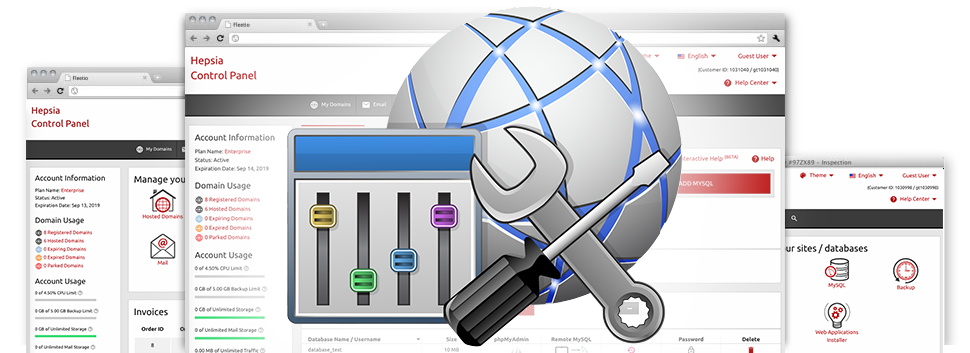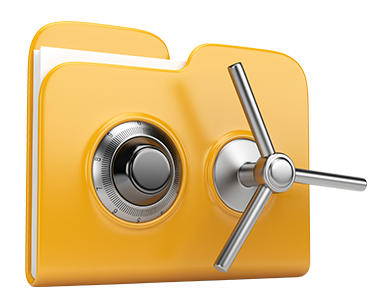We have made several Advanced Applications which are available for you for free with our xHosting CYou Web Site Control Panel! They are designed for web developers and for web masters who would like to be in charge of their hosting setting themselves. It’s easy to create an .htaccess file, change the PHP release for one’s website hosting account, modify the php.ini file, configure many different automatic jobs and applications, plus more!
All of the Advanced Applications stick to the design pattern of our Web Site Control Panel, leading them to be very user–friendly and uncomplicated.
Hotlink Protection
Safeguard yourself from data transfer theft
When you generate genuine website content for your own site, you will need to shield it from individuals who want to use it devoid of your authorization. Because of this, we’ve built a particular defensive software instrument inside the xHosting CYou Web Site Control Panel. Our Hotlink Protection tool was compiled to protect all the photos on your site from being employed in any publications without having your approval.
The instrument is really handy, with no setting necessary in any way. What you need to conduct is simply choose which domain name to guard and activate the service.
.htaccess generator
Auto creation of .htaccess files
Bundled inside the xHosting CYou Web Site Control Panel you will find .htaccess Generator – a highly–effective tool, which enables you to produce .htaccess files and not having to make them by hand. Our tool involves no practical experience as well as absolutely no expertise in .htaccess file operations.
Having an .htaccess file, you can easily divert a number of webpages of your respective web site or maybe the whole website to a whole new location. Additionally, you can make use of it to protect a directory by using a username and password as well as to allow for PHP code inside HTML files, etc.
IP blocking
Block out malicious IPs from your site
If you need to obstruct a spammer from your site, an online troll in your community forum or, possibly a a group of IPs flooding your website, you need to take advantage of our uncomplicated IP blocking tool. It enables you to promptly prevent an IP address as well as a a whole IP array from ever being able to view your site.
The IP Blocking tool is admittedly uncomplicated. All you have to actually do is enter in, the IP address (and / or addresses) you want to stop and then press the action button. All IP addresses you have specified can be obstructed immediately.
PHP configuration
Customize the PHP settings for your site
If the script you are using needs a different PHP build, or you should make any PHP tweaks, you can quickly make that happen in the xHosting CYou Web Site Control Panel. You’ll be able to switch the PHP release with only a mouse–click, selecting from older PHP editions to the stable PHP launch. You might also immediately modify the most important configurations in the php.ini file, or develop a full overhaul of how your PHP build works.
You don’t have to wait for hours or reboot anything at all for the adjusts to be effective. All the changes are carried out online when you save them.
Cron Jobs
Create automatic planned tasks
When there is a thing that your site or app will need to conduct day after day, it is possible to automate it by using a cron job. Cron jobs assist you to create timetabled duties, that may be executed at particular time intervals. You can create cron jobs to e–mail you the rank of one’s site day–to–day as well as to erase temporary files every week so as to free disk space in your cloud hosting account.
Each and every cloud hosting package is designed with a specified number of cron jobs. Additional cron jobs can be bought anytime within your Web Site Control Panel.
Password Protection
Simple way to shield your files
With the xHosting CYou Web Site Control Panel, you’ll be able to to swiftly secure each and every directory within your web site, as a result of the Password Protection tool. All you have to achieve is select the directory you intend to safeguard and then indicate a user name plus a security password that only you’ll know. Your folder as well as its files will be protected instantly.
The security password you have selected can be saved in a protected approach. No one will be able to check it out and you will be capable to change it whenever you want.
URL redirection
URL re–direction with a couple of mouse–clicks
If you wish to rapidly reroute your web site to another page or another website, you can do this using the URL Redirection tool. It eliminates the requirement to build PHP redirects or set up an .htaccess file. Simply define the location you would like to point your site towards and the software instrument will handle all the rest. Your web site can be redirected swiftly.
And, in case you need to revoke the redirection as well as have your web site pointed to the initial URL, that can be done with simply a click.